Mapping Out Your RH Test
In situ probes are a key element of relative humidity (RH) testing and of a contractor’s ability to accurately measure concrete slab moisture conditions because of their placement within the concrete slab. Once installed, builders must allow Wagner Meters’ Smart Sensors to equilibrate. But what is the strategy for proper sensor placement and for RH testing compliance?
The Rapid RH® Advantage
ASTM F2170 requires that contractors place three concrete moisture tests for the first 1000 square feet of flooring area, and an additional sensor for each subsequent 1,000 square feet of concrete area.
So, for example, a 10,000 square foot warehouse slab would require 12 in situ probes to be installed (3 for the first 1,000 square feet, then 9 extras for each 1,000 square feet of the remaining 9,000 square feet). It’s really that simple, but are there particular areas that should be tested?
Tough spots? Not for the Rapid RH®
The Rapid RH® makes it easy to test the tough spots for concrete slab moisture problems. Concrete takes longer to dry beneath concrete-poured columns and above ground level (grade) foundations.
This is why ASTM F2170 also recommends that assessors test MC within three feet of each of the foundation’s exterior walls. Consider testing concrete cracks and joints, too, to be sure the slab has fully reached the specified RH level. With appropriate coverage in testing placement, you provide the building schedule with the best possible plan for success.
Put Time on Your Side
The Rapid RH® probes equilibrate (reach RH% balance) so quickly that readings are possible within one hour. Compliance with F2170 requires 24 hours for full equilibration, but the time advantage with the Rapid RH® allows contractors to make business and schedule-critical assessments and decisions in a matter of moments instead of days.
Both in installation and in taking repeatable readings, the Rapid RH® puts time on your side.
Installation Is Simple
1. Drill a hole in the concrete to the required depth (40% of a slab drying from one side; 20% for a slab drying from two surfaces) using a rotary hammer drill with a three-quarter-inch masonry drill bit.
2. Vacuum the dust in and around the hole by attaching the vacuum attachment to the straight extension of a shop vacuum cleaner hose.
3. Unwrap and insert a Smart Sensor into the drilled hole.
4. Attach the protective cap to the top until you’re ready to take a reading.
Easy Readings
1. When ready for testing, remove the orange protective cap from the Smart Sensor. Ensure that there is no residual dust or debris in the sleeve.
2. Insert the Rapid RH® Easy Reader firmly until it fully contacts the bottom of the Smart Sensor.
3. Hold the Easy Reader in place until the first RH reading appears (approximately three seconds). Then, immediately remove the Easy Reader.
4. Once removed, the Easy Reader will continue to display data from that Smart Sensor for about five minutes, or until the Easy Reader is reinserted for another RH assessment (wait at least five seconds before reinsertion).
5. Record the RH readings on the report form enclosed with the Rapid RH®.
6. If a test hole is no longer needed, place the stainless steel metal disk over the Smart Sensor and skim-coat the hole with a compatible cementitious patching compound.
It’s Just That Simple
At every step of the process, the Rapid RH® makes accurate and reliable RH testing easy to use.
With proper placement, the Rapid RH® serves accelerated building schedules without sacrificing quality moisture measurement or ASTM F2170 compliance. Do it well, and you won’t have to do it over.

Free Download – 4 Reasons Why Your Concrete Is Taking Forever to Dry
Jason has 20+ years’ experience in sales and sales management in a spectrum of industries and has successfully launched a variety of products to the market, including the original Rapid RH® concrete moisture tests. He currently works with Wagner Meters as our Rapid RH® product sales manager.
Last updated on December 10th, 2024

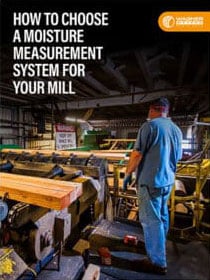
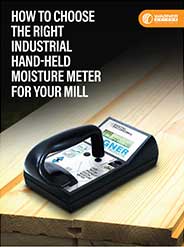

Do you have a sample of the test results page filled out?
Oliver:
Thanks for the question. Unfortunately, we don’t have one completely filled out, but if you just go box by box it is fairly self-explanatory. If you still have issues, please call us direct and we can help walk you through it.