Rapid RH® L6 and 5.0 Smart Sensor Installation
For your convenience, a condensed step-by-step outline of how to install and conduct a Rapid RH test is provided here. For complete and detailed instructions, please consult the manual for either the Rapid RH L6 or Rapid RH 5.0, based on the Rapid RH system that you use.
Step 1: Drill the Hole
Correct hole depth and hole diameter are important in complying with the ASTM F2170 standard. Drill a hole in the concrete slab to the required depth using a rotary hammer drill and a ¾”-diameter masonry drill bit. Per the ASTM F2170 standard, drill the hole to a depth equaling 40% of the slab’s thickness for slabs that are drying from one side, or 20% depth for a slab drying from two sides.
For fast drilling and clean-up in one easy step, Wagner Meters recommends the Hilti TE-CD Hammer Drill Bit. This is a high-quality drill bit that is long-lasting and gives you a 100% clean concrete hole prior to placing your Rapid RH Smart Sensors. The Hilti drill bit is very convenient to use, plus it saves you time and money because you effectively skip Step 2 below.
Step 2: Clean the Hole
Attach the vacuum attachment to the straight extension of a shop vacuum cleaner hose* and thoroughly vacuum up the dust in and around the hole.
Next, insert the wire bristle brush into the hole. Turn the brush several times to loosen pulverized concrete from the walls of the hole. Vacuum again. Repeat this step twice to ensure no loose concrete particles remain in the hole.
IMPORTANT — Correct Diameter and Hole Uniformity: Use the ¾”-diameter section of the Smart Sensor Insertion Tool as a diameter and uniformity gauge to ensure a correct and uniformly round hole. Not performing this step may cause damage to a Smart Sensor when attempting insertion.
*The vacuum attachment may require an adapter depending on vacuum model.
Step 3: Verify the Smart Sensor
Before inserting the Rapid RH L6 Smart Sensor, it is recommended that you confirm the L6 Smart Sensor is functional by quickly taking a reading while holding the L6 Smart Sensor. You can do this by simply inserting the Total Reader® into the L6 Smart Sensor and confirming that the Total Reader displays temperature and RH numbers approximate to the open air space where you are located.
Step 4: Insert the Smart Sensor
First, be sure you choose the system of Rapid RH Smart Sensors that makes the most sense for your application. Wagner Meters offers both the Rapid RH L6, for ease and simplicity of use, and the Rapid RH 5.0, for those who prefer a reusable RH sensor.
Each Smart Sensor pack includes ten (10) short (0.4”) extensions that can be inserted into the Smart Sensor barrel to enable use in thicker slabs. Adding one insert extends the Smart Sensor barrel length to 2” for testing 5”-thick slabs to the 40% depth.
For all installations, take the Smart Sensor directly out of the package, and with no extensions installed, insert the Smart Sensor into the hole using the insertion tool with the cap placed atop for ease in pushing down on the insertion tool. Push down on the insertion tool with the cap to force the Smart Sensor down inside the hole, “seating” it at the bottom.
Once installed, for 1.6” depth holes (40% of 4”), insert a protective cap into the top of the Smart Sensor base sleeve, and push down to the concrete surface. Or, if testing in thicker slabs, assemble the proper number of extensions, and with the protective cap inserted into the topmost extension, push down the extensions and cap into the hole to the concrete surface, until fully seated on the Smart Sensor, completing the installation.
Caution: NEVER use the Total Reader to install the Smart Sensor.
STEP 5: Take Readings
Step 5a: Take Readings with the Total Reader
When ready to take readings, remove the protective cap from the Smart Sensor. Insert the Rapid RH Total Reader firmly until it comes fully into contact with the bottom of the Smart Sensor. Hold the Total Reader in place until the first RH reading appears on the screen (about three seconds), then immediately remove the Total Reader. The display will toggle back and forth between the RH value (when the cursor is next to the %RH symbol) and the temperature value. Once the Total Reader is removed from the Smart Sensor, the readings from that Smart Sensor will continue to display for approximately 5 minutes or until the Total Reader is reinserted into another Smart Sensor. After removal, wait at least 5 seconds before inserting the Total Reader into another Smart Sensor.
 After the initial equilibration has been reached per ASTM F2170 requirements, subsequent readings can be taken instantly. If future testing is needed, replace the protective cap by snapping it back into the Smart Sensor.
After the initial equilibration has been reached per ASTM F2170 requirements, subsequent readings can be taken instantly. If future testing is needed, replace the protective cap by snapping it back into the Smart Sensor.
Record readings on the enclosed report form in the spaces provided for information required by ASTM F2170, including the date, time, %RH and temperature. Or to enjoy added convenience and data integrity, be sure to check out the new Rapid RH Total Reader and the DataMaster™ L6 app. When paired with your smartphone or another mobile device, they offer you a powerful array of read, record, and report functions.
Once you have obtained RH readings, you’ll need to evaluate the slab’s readiness for the flooring installation. Visit www.rhspec.com for links to various finished flooring manufacturers’ installation guides and their RH thresholds. For additional questions related to what RH levels are appropriate, please contact the manufacturer of the product to be applied to the concrete slab.
Optional for Automated Reading and Reporting:
STEP 5b: Placement and Configuration of the DataGrabber® with Bluetooth®
The DataGrabber with Bluetooth is a self-contained unit that automates the concrete relative humidity (RH) reading collection and storage process inside Rapid RH L6 Smart Sensors and transmits the data to the free DataMaster L6 app.
- Place the DataGrabber with Bluetooth, pins down, into the L6 Smart Sensor until the pins connect with the sensor plate of the L6 Smart Sensor.
- Open the free DataMaster L6 app on your smart device and navigate to the Devices screen. When you are within range of a DataGrabber with Bluetooth, it will appear on the DataMaster L6 Devices screen, as named, along with all other DataGrabbers with Bluetooth capability. The closest unit with the greatest signal strength will appear at the top of the list.
- Select the appropriate DataGrabber with Bluetooth to download sensor data, change settings, or update the firmware.
- Press the “Settings” button to access the menu for setting the following:
- Device Name – This will be the unique identifier of your device.
- Acclimation Time – This timer starts when the DataGrabber with Bluetooth is placed inside the sensor. The DataGrabber will automatically capture (grab) a measurement and store in the sensor’s memory as the acclimated time measurement of both RH and temperature. The default setting is 24 hours. In this time setting, the DataGrabber will wait 24 hours and record a new measurement. Other periodic logging continues to occur regardless of acclimation time period.
- Log Interval – This setting determines the time between periodic readings.
- Log Duration – This is a calculation of the total number of days that periodic readings will be taken based on the set log interval.
- The clock inside of the DataGrabber with Bluetooth will synchronize to the clock in your smart device when connection is established.
- Follow the instructions in the manual to remove the DataGrabber when necessary. (NOTE: removing the DataGrabber will stop the acclimation clock and cause it to reset when placed inside an L6 Smart Sensor.)
Step 6: Encapsulate Test Site
If future readings are no longer needed, place the stainless steel metal disk over the smart sensor and skim-coat the hole with a cementitious patching compound compatible with the flooring manufacturer’s installation instructions.
Click to Download
Here are several useful resources about the Rapid RH that you’ll want to check out. These give you the information you need to be sure you are using the Rapid RH system correctly and getting fast, accurate moisture testing of concrete floors in full compliance with the ASTM F2170 standard.

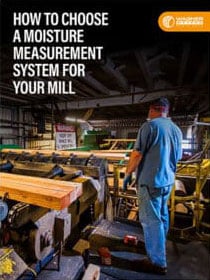
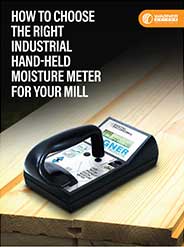

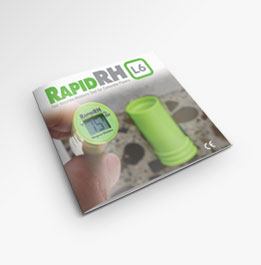
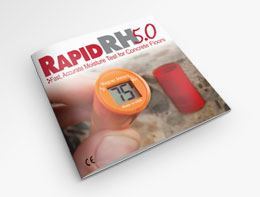
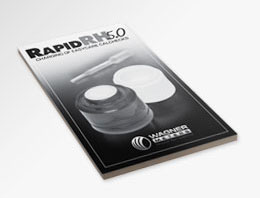




 Call Now
Call Now 
